With OMap, You can easily put maps in your blog posts at Blogger.com or TypePad.
Q. How can I put maps in my post?
A. It 's simple. If you just makes links to Google Maps pages in your post, OMap puts a map in your post. For example, this link creates a map in this post.
Q. What is a "link to Google Maps page" ?
A. You can get it by "Link to this page" button at the top right of each page of Google Maps site, www.google.com/maps.
Q. What I need to do for using OMap?
A. You need to change your own blog templates to let OMap to read your blog pages. Please read Setup for more details.
Q. Can I put a map in my post of other blog site?
A. Yes, you can as far as you can edit your blog templates by yourself. But you might have to change my JavaScript, because structure of blogs varies.

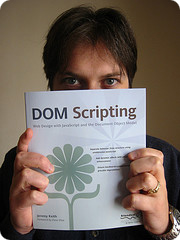
No comments:
Post a Comment