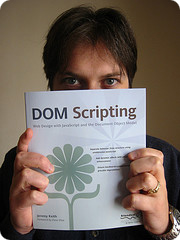- 35.73181243063871,139.76773381233215
- 35.73159469950271,139.76796984672546
- 35.73110697959805,139.76728320121765
- 35.73105472371683,139.76728320121765
- 35.7309589211789,139.76736903190613
- 35.73074118770954,139.76744413375854
- 35.73072376900629,139.7672939300537
- 35.730654094155135,139.76715445518494
- 35.73061054734222,139.76714372634888
- 35.73047990676059,139.76713299751282
- 35.73003572718027,139.76725101470947
- 35.729887666769706,139.76730465888977
- 35.72968299457243,139.7666609287262
- 35.729543642988254,139.7660332918167
- 35.72952622402308,139.7660118341446
- 35.72961331881083,139.76596891880035
- 35.72977444391705,139.76588308811188
- 35.729900730934645,139.76580262184143
- 35.73008798373007,139.76567924022675
- 35.73030136428586,139.76555049419403
- 35.73044071454433,139.76542174816132
- 35.730270881384314,139.7650784254074
- 35.7300836290189,139.76470828056335
- 35.72986153843338,139.7643381357193
- 35.7295958998609,139.76386070251465
- 35.72930413188329,139.76402163505554
- 35.72905155575603,139.7642308473587
- 35.728759785784426,139.7643917798996
- 35.72852462711903,139.7644829750061
- 35.72820672633805,139.76458489894867
- 35.727880114625265,139.76474583148956
- 35.72764930820728,139.76482629776
- 35.72769721148111,139.76527154445648
- 35.727714630846265,139.765545129776
- 35.727714630846265,139.76577579975128
- 35.72771898568695,139.76614594459534
- 35.72769721148111,139.76644098758698
- 35.72768850179709,139.7667896747589
- 35.72764930820728,139.76735830307007
- 35.72763624367306,139.76781964302063
- 35.72765801789557,139.76829171180725
- 35.727745114726126,139.7683882713318
- 35.727858340463435,139.768425822258
- 35.72820672633805,139.76850628852844
- 35.728202371524034,139.76872086524963
- 35.72819801670976,139.76849555969238
- 35.72784963079705,139.768425822258
- 35.727723340527405,139.76840436458588
- 35.72758834036257,139.76833999156952
- 35.72755785642272,139.76832389831543
- 35.72744027540257,139.7683024406433
- 35.72711366054701,139.7683024406433
- 35.72676091499879,139.76828634738922
- 35.72638639332434,139.76827561855316
- 35.72614687272565,139.76830780506134
- 35.72582025256678,139.7684097290039
- 35.72519313810766,139.76863503456116
- 35.725280237633314,139.76942896842957
- 35.72515829827074,139.77050185203552
- 35.723886633795125,139.7702980041504
- 35.72343370729855,139.7702443599701
- 35.72284141491769,139.77016925811768
- 35.72234493114705,139.77036237716675
- 35.72139550619839,139.77070569992065
- 35.7206638315463,139.7709846496582
- 35.71996699229742,139.77116703987122
- 35.719871176424085,139.77115631103516
- 35.71901753901206,139.77254033088684
- 35.71859942755517,139.77324843406677
- 35.71792870251043,139.77257251739502
- 35.71769351187206,139.77247595787048
- 35.71691824892649,139.77229356765747
- 35.716508837361346,139.77301239967346
- 35.71620395504214,139.77328062057495
- 35.71582938373882,139.77306604385376
- 35.715602897910564,139.7727334499359
- 35.71548094373643,139.7727334499359
- 35.71519347958753,139.77291584014893
- 35.714792770255876,139.77313041687012
- 35.714540148119966,139.77333426475525
- 35.71413072433697,139.77318406105042
- 35.71369516481194,139.77307677268982
- 35.71341640546667,139.77304458618164
- 35.71299826462054,139.77304458618164
- 35.712423317374984,139.77314114570618
- 35.71199645991899,139.7732377052307
- 35.711465062748665,139.7733771800995
- 35.711412793983136,139.7736668586731
- 35.711412793983136,139.77407455444336
- 35.71153475438269,139.77428913116455
- 35.71169156033647,139.7745680809021
- 35.71185707739743,139.7748899459839
Friday, December 29, 2006
Nishinippori, Yanaka, Ueno (OMapRoute)
Thursday, December 28, 2006
Nishinippori, Yanaka, Ueno (OMapMarkerWorkArea)
After taking a rest at a cafe in Nishinippori, we climbed up a slope, to Suwa Jinja Shrine, where Kokontei Shinsho was training his Rakugo in secret. After praying there, we came up to the top of Fujimizaka.
At Yuyeke Dan Dan, we met four cats enjoying the sunlight.
There are holes, which are told to be by bullets during a civil war ending the Edo era.
Passing an antic cafe and
a building of Tokyo Geidai
and
a building of Tokyo Geidai ,
we reached
Ueno
,
we reached
Ueno .
.
Monday, November 06, 2006
OMap 1.1
Download
Save the following files in your PC and upload them to your site:
| Blogger Beta | TypePad | |
|---|---|---|
| JavaScript file | OMapInit.js | OMapInit.js |
| CSS file | OMap.css | OMap.css |
Installation
Update your HTML templates to include the Google Maps API JavaScript file, the JavaScript file, and the CSS file as follows:
<html>
<head>
....
<script src='http://maps.google.com/maps?file=api&v=2.x&key=your API key' type='text/javascript'></script>
<script src='http://your site/OMapInit.js' type='text/javascript'></script>
<link href='http://your site/OMap.css' rel='stylesheet' type='text/css'/>
....
</head>
<body>
....
....
....
<script type='text/javascript'>
//<![CDATA[
window.onunload = GUnload ;
OMapInit();
//]]>
</script>
</body>
</html>
Options
There are two options about how maps are displayed in the page:
- TopMapDisplay
- In order to display a map whose markers point to posts containing maps, "TopMapDisplay = true" has to be specified. Because the default value is "false" and the map on the top of the page is not shown.
- PostMapFloat
- When "PostMapFloat = true" is specified, a map in the post is aligned to the left or right depend on CSS class specification, postMapFloat. By default, which is "false", the map is shown at the end of the post.
These options can be specfied immediately before calling OMapInt() like this:
<script type='text/javascript'>
//<![CDATA[
window.onunload = GUnload ;
// OMap option parameters:
TopMapDisplay = true;
// to display the big map on the top of page
PostMapFloat = true;
// to float a map in the post
OMapInit();
//]]>
</script>
</body>
</html>
Customizing CSS
In OMap.css there are several classes defined. The following classes are what you might want to customize to fit maps to your blog:
- topMap
- When you specify "TopMapDisplay = true", you can also modify this class by specfying width, height and so on.
- postMap
- By default ("PostMapFloat = false"), this class is used for the area (div tag) containing a map in the post. You can change width and height of that area.
- postMapFloat
- When you specify "PostMapFloat = true", you can also modify this class by specfying float:right or float:left as well as width and height
- postMapLarge
- When you specify "PostMapFloat = true", you can also modify this class by specfying float:right or float:left as well as width and height. This class is used when double clicking a floated map with "PostMapFloat = true".
Thursday, October 26, 2006
Beyond OMap 1.x, the rise of OMap 2.0
- Collecting information in the Web, such as photos on Flickr having place information and taken in the map area OMap shows
- Storing information in files or database, in order to enable asynchronous collecting process by server side programs
- Publishing information, which OMap subscribes and receives to put markers on the map
- Writing a post from the map
- Using of Geocoding API to locate a place in the map by keywords
- Using of GPlolyline to connect selected markers on the map
- Standardizing info windows on the marker with multiple tabs
- Refining code base for OMap 2.x extensions
- Basic use of Google Maps API services, such as showing maps and putting markers and info windows there
- Map based navigation to blog posts as the map on the top of page, an example of this can be seen at OMap: Walking.
- Separation of layout information from JavaScript code to an external CSS file
Saturday, October 21, 2006
Why DID NOT OMap work by IE?
Thursday, October 19, 2006
walkTheDOM
Sunday, October 15, 2006
Another SPE to OMap 1.0
<script src='http://... /OyajiMapper.js' type='text/javascript'></script> <script src='http://... /OyajiMapperExtensions.js' type='text/javascript'></script> <script src='http://... /OyajiMapperExtForBloggerCom.js' type='text/javascript'></script>If you have a TypePad pro account, you can use another extension for TypePad, by linking the following three files in header in blog HTML templates:
<script src='http://... /OyajiMapper.js' type='text/javascript'></script> <script src='http://... /OyajiMapperExtensions.js' type='text/javascript'></script> <script src='http://.../ OyajiMapperExtForTypepad.js' type='text/javascript'></script>I am still willing to solve a very big known issue, that is IE cannot understand OMap. But at the point of writing, I have no good solution at all. Any advice is highly appreciated. I have one more thing to do, that is code cleanup of OMap 1.0, putting together three JavaScript files into one file. The result will be OMap 1.1. I had tried it a few days ago, I realized that it is very difficult to re-write code with the same level of excitement as I had had at the first time.
Internet Explorer 7 Release Candidate 1
Saturday, October 14, 2006
Thursday, October 12, 2006
Let's put a map in your blog post
With OMap, You can easily put maps in your blog posts at Blogger.com or TypePad.
Q. How can I put maps in my post?
A. It 's simple. If you just makes links to Google Maps pages in your post, OMap puts a map in your post. For example, this link creates a map in this post.
Q. What is a "link to Google Maps page" ?
A. You can get it by "Link to this page" button at the top right of each page of Google Maps site, www.google.com/maps.
Q. What I need to do for using OMap?
A. You need to change your own blog templates to let OMap to read your blog pages. Please read Setup for more details.
Q. Can I put a map in my post of other blog site?
A. Yes, you can as far as you can edit your blog templates by yourself. But you might have to change my JavaScript, because structure of blogs varies.
Tuesday, October 10, 2006
Firefox 2 Release Candidate 2
Sunday, October 08, 2006
We Didn't Start The Fire
Harry Truman, Doris Day, Red China, Johnnie Ray South Pacific, Walter Winchell, Joe DiMaggio Joe McCarthy, Richard Nixon, Studebaker, television North Korea, South Korea, Marilyn Monroe Rosenbergs, H-Bomb, Sugar Ray, Panmunjom Brando, "The King and I", and "The Catcher in the Rye" Eisenhower, vaccine, England's got a new queen Marciano, Liberace, Santayana goodbyewww.teacheroz.com/fire.htm did a nice job on the Billy's lylics. I am going to give another flavor to his lylics by Google Maps. You will see this post updated in a few days.
Small prgramming enhancements to OMap 1.0ff
- Display small indicators like "display map" and "hide map" at the right bottom corner of the posts where any links OMap will handle exist
- Give more sign also to img tags which are between a tags whose href contain Google Maps URL
- function OMapCreateMessageAreaExtension(div_post) { }
- function OMapCreateGmapExtension(map_area, lng, lat) { }
- function OMapDisplayMapExtension(anchor, map_area, map) { }
- function OMapInitExtensionImgTagCheck(anchor) { }
Thursday, October 05, 2006
Santa Teresa
 When I visited there at the first time, it was called Santa Teresa.
It was in 1989 that I participated in a project and wrote some parts of a technical book. It was an interesting and challenging job for me to write something in English and to be reviewed by a technical editor who my company employed.
She told me a lot of things including use of unodered list or ordered list. What I am most proud of during my six week stay is that the other participants received much more red comments manually written by her even they speak English as their native language but I had a few.
I think it was due to the way how I have been learning English. My vocabulary and style of writing is limit ted because I had read only books in English as part of my job. Products manuals were only books I had read seriously during those days. So it was only because my English writing is more technical than theirs.
When I visited there at the first time, it was called Santa Teresa.
It was in 1989 that I participated in a project and wrote some parts of a technical book. It was an interesting and challenging job for me to write something in English and to be reviewed by a technical editor who my company employed.
She told me a lot of things including use of unodered list or ordered list. What I am most proud of during my six week stay is that the other participants received much more red comments manually written by her even they speak English as their native language but I had a few.
I think it was due to the way how I have been learning English. My vocabulary and style of writing is limit ted because I had read only books in English as part of my job. Products manuals were only books I had read seriously during those days. So it was only because my English writing is more technical than theirs. 
OMap 1.0 for Firefox
http://maps.google.com/maps?ll=35.686634,139.786273One of OMap functions reads the whole page to find out those a tags. It changes the color and background color of them using the Document Object Model (DOM) methods. It also adds onlick attributes to them. Another OMap function is called at onclick event. It also uses some DOM methods and Google Maps API to display a map. If you want to use my JavaScript, please copy OyajiMapper.js to your blog site and link to your OyajiMapper.js by a script tag in html head like:
<script src='http://your blog site/OyajiMapper.js' type='text/javascript'></script>You have to specify OMapInit function as a function executed at onload event by changing your HTML template. I did it myself by placing the following code immediately before body end tag:
<script type='text/javascript'> //<![CDATA[ OMapInit(); //]]> </script> </body>In order to use OMap, you need to have your own Google Maps API key. If you are not familar with it, please read my post, Getting an API key. If you blog site is TypePad, you need change OMAP_TARGET_CLASS variable in OyajiMapper.js as:
var OMAP_TARGET_CLASS = "entry-body" ;The default value of OMAP_TARGET_CLASS is "post-body", whichi is the class attribute value of a div tag containing a post of Blogger. If you have any question or if you kindly give me any feedback, please leave your comment on this post or send an e-mail to me. Tasuke Isshin / tasuke.isshin@gmail.com
Wednesday, October 04, 2006
Walking in Ueno
Last Sutuday I went to a museum in Ueno , where Salvador Dali's pictures are being shown.After enjoying Dali, a friend of mine and I walked around in Ueno. And finally, of course, we went to another Soba restaurant, Rengyokuan to be served Kamonanban Soba
, where Salvador Dali's pictures are being shown.After enjoying Dali, a friend of mine and I walked around in Ueno. And finally, of course, we went to another Soba restaurant, Rengyokuan to be served Kamonanban Soba . That was delicious too.
. That was delicious too.
Tuesday, October 03, 2006
Walking in Tokyo
Monday, October 02, 2006
My programming life
There are two things bother me about my programming life.
- When I start writing code in the night, I cannot stop writing until seeing the morning sun.
- There are some nights when many interesting ideas about programing come up to my mind in the bed. Then it becomes difficult for me to sleep unless I start writing code.
They are the reasons why I am always sleepy. So I have made up mind to follow my two rules:
- write code in the early morning, say, 4 am
- not think about programming before going to bed
Though my notebook has been filled with sketches and code fragments of OyajiMapper, I would like to follow the above rules. So I will close my notebook PC right now.
Good night.
Thursday, September 28, 2006
About OyajiMapper.js
- Any JavaScript codes should be separated from a blog entry.
- IDs for identifying the div elements for maps should be taken care by outside JavaScript functions which need IDs. So a blogger doesn't have to write IDs in his blog entries.
- Only things a blogger write in her entries are place information such as latitude, longitude, name of the place and its description. And the data written in a blog entry should be written semantically.
Wednesday, September 27, 2006
Getting an API key
The Google Maps API key used on this web site was registered for a different website. You can generate a new key for this web site at http://www.google.com/apis/map/ .The next thing to do is to add a HTML link element in the HTML head in your pages. As I am going to test here, so what I have to do is to edit my blogger template. How the link element should be coded is documented at the Google Maps API site and you can copy and paste it to your pages or blog template(s). The last thing to do is to verify the configuration. The Google Maps API site's page provide a whole HTML document sample which includes a sample JavaScript to use Google Maps API, as well as the HTML link element in the head which is to read a JavaScript file from Google with the API key as one of its parameters. I made a slight different verification because I don't like the sample JavaScript to be executed by body tag's onload attribute. So instead of executing the sample when a HTML page load is completed, I write a HTML a element (anchor), such that the provided function, load() is called to display a Google Map bellow by clicking here. It was such an easy task. Partly because I had done the same things three times for the other sites. But even at the first time it was that easy. So now this site is ready for testing my JavaScipt, OyajiMapper.js, but it has no data or function definitions at all when I write this post. I will be back when I start writing some codes.