The bottom of the page of this log, you will find "Let's play with Google Map". This is a "HTML/JavaScript" page element with source as follows:
<div style="border-style:none;" class="post-body"> <div style="height:450px;" class="OMapFramePH"></div> <p style="display:none;">Start by clicking <a href="http://maps.google.com/maps?ll=25.101747,121.548840">here</a>.</p> <div class="OMapMarkerWorkArea"></div> </div>
If you click on the map, a marker appears. If you click again at another place, you will see a line on the map. And you can see the ordered list bellow the map. If you are using Firefox, please select this ordered list, make a right click to select "view selection source", you will see the html source for the line you draw by clicking on the map.
If you want to undo the last click, click the marker.

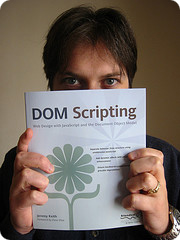
6 comments:
Thank you so much!
You've just solved the problem and made it even easier to draw a polyline.
I just want you to know how much I appreciate it.
Hanjie, thank you for the comment.
By the way, I am trying to find 國立故宮博物院 (National Palace Museum). Would you tell me where it is.
Sure!
The Lat and Lon of 國立故宮博物院 (National Palace Museum) 25.101747,121.548840
Hanjie, thank you very much. It is so beautiful even in the satellite map of Google. I wish I would visit there some day.
Sure you will, tasuke. Not only the museum, there are lots of places worth a visit in Taiwan. Email me if you do come to Taiwan or need any info about traveling in Taiwan.
Hanjie, I thank you very much for your kind message. I will do email you when I visit Taiwan.
Post a Comment