- 35.73181243063871,139.76773381233215
- 35.73159469950271,139.76796984672546
- 35.73110697959805,139.76728320121765
- 35.73105472371683,139.76728320121765
- 35.7309589211789,139.76736903190613
- 35.73074118770954,139.76744413375854
- 35.73072376900629,139.7672939300537
- 35.730654094155135,139.76715445518494
- 35.73061054734222,139.76714372634888
- 35.73047990676059,139.76713299751282
- 35.73003572718027,139.76725101470947
- 35.729887666769706,139.76730465888977
- 35.72968299457243,139.7666609287262
- 35.729543642988254,139.7660332918167
- 35.72952622402308,139.7660118341446
- 35.72961331881083,139.76596891880035
- 35.72977444391705,139.76588308811188
- 35.729900730934645,139.76580262184143
- 35.73008798373007,139.76567924022675
- 35.73030136428586,139.76555049419403
- 35.73044071454433,139.76542174816132
- 35.730270881384314,139.7650784254074
- 35.7300836290189,139.76470828056335
- 35.72986153843338,139.7643381357193
- 35.7295958998609,139.76386070251465
- 35.72930413188329,139.76402163505554
- 35.72905155575603,139.7642308473587
- 35.728759785784426,139.7643917798996
- 35.72852462711903,139.7644829750061
- 35.72820672633805,139.76458489894867
- 35.727880114625265,139.76474583148956
- 35.72764930820728,139.76482629776
- 35.72769721148111,139.76527154445648
- 35.727714630846265,139.765545129776
- 35.727714630846265,139.76577579975128
- 35.72771898568695,139.76614594459534
- 35.72769721148111,139.76644098758698
- 35.72768850179709,139.7667896747589
- 35.72764930820728,139.76735830307007
- 35.72763624367306,139.76781964302063
- 35.72765801789557,139.76829171180725
- 35.727745114726126,139.7683882713318
- 35.727858340463435,139.768425822258
- 35.72820672633805,139.76850628852844
- 35.728202371524034,139.76872086524963
- 35.72819801670976,139.76849555969238
- 35.72784963079705,139.768425822258
- 35.727723340527405,139.76840436458588
- 35.72758834036257,139.76833999156952
- 35.72755785642272,139.76832389831543
- 35.72744027540257,139.7683024406433
- 35.72711366054701,139.7683024406433
- 35.72676091499879,139.76828634738922
- 35.72638639332434,139.76827561855316
- 35.72614687272565,139.76830780506134
- 35.72582025256678,139.7684097290039
- 35.72519313810766,139.76863503456116
- 35.725280237633314,139.76942896842957
- 35.72515829827074,139.77050185203552
- 35.723886633795125,139.7702980041504
- 35.72343370729855,139.7702443599701
- 35.72284141491769,139.77016925811768
- 35.72234493114705,139.77036237716675
- 35.72139550619839,139.77070569992065
- 35.7206638315463,139.7709846496582
- 35.71996699229742,139.77116703987122
- 35.719871176424085,139.77115631103516
- 35.71901753901206,139.77254033088684
- 35.71859942755517,139.77324843406677
- 35.71792870251043,139.77257251739502
- 35.71769351187206,139.77247595787048
- 35.71691824892649,139.77229356765747
- 35.716508837361346,139.77301239967346
- 35.71620395504214,139.77328062057495
- 35.71582938373882,139.77306604385376
- 35.715602897910564,139.7727334499359
- 35.71548094373643,139.7727334499359
- 35.71519347958753,139.77291584014893
- 35.714792770255876,139.77313041687012
- 35.714540148119966,139.77333426475525
- 35.71413072433697,139.77318406105042
- 35.71369516481194,139.77307677268982
- 35.71341640546667,139.77304458618164
- 35.71299826462054,139.77304458618164
- 35.712423317374984,139.77314114570618
- 35.71199645991899,139.7732377052307
- 35.711465062748665,139.7733771800995
- 35.711412793983136,139.7736668586731
- 35.711412793983136,139.77407455444336
- 35.71153475438269,139.77428913116455
- 35.71169156033647,139.7745680809021
- 35.71185707739743,139.7748899459839
Friday, December 29, 2006
Nishinippori, Yanaka, Ueno (OMapRoute)
Subscribe to:
Post Comments (Atom)

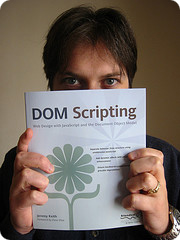
12 comments:
I tried to draw two polylines with the help of OMap3 and found out the color of polylines are all the same. How can I change the color of different lines?
Sorry for my lack of documentation. I will update the post about OMapRoute.
If you want to change the color of the polyline, please specfiy the color in #rrggbb format in style attribute of ol tag such as <ol class="OMapRoute" style="color:#00FF00">, which makes the green polyline.
I found that it does work at Firefox, but doesn't at IE.
I cannot understand why it works differently.
I replaced the OMapInit.js and changed the template to
OMapInit({
"postBodyClass":"post-body",
"defaultMapType":"k"
});
like you said it works with Firefox but not IE at all. Did you change your OMapInit.js in your blog as well? The Omap works in your blog just fine even with IE.
I think my blog is using the same one as you are using. However the color of the polyline is not green by my IE 6.0. It should be green and Firefox works as expected.
That's weird, with IE6.0 the map doesn't even show up in my blog but it works perfectly with Firefox.
I found out the problem in my blog: as long as I use ol tag in a post the OMap won't display the map at IE, but I don't know what I did wrong.
Thanks for giving information. It helps me solve the problem.
I think GPolyline(points,"#rrggbb") itself works for both Firefox and IE.
The difference seems to be caused by whether OMap is successful in getting color from style attribute of ol tag.
I am happy that I can help to solve the problem even though I still don't know what's the problem. So, can you be more specific about how to draw two polylines in different colors without disable the OMap displaying the map in a post?
Hanjie, after all I found what was wrong. The difference is what is returned from style="color:#rrggbb" of the tag.
Firefox always returns "color: rgb(ddd,ddd,dd)" even though style="color:#rrggbb" is specified. On the other hand, IE simply returns "color:#rrggbb" if style="color:#rrggbb" is specified.
I have just fixed the bug. Now you can see polylines with different colors in IE.
Thank you
As long as I have the li tags, not ol tag, in my post the map won't start with IE but it works fine with firefox. I checked your blog and it's not a problem for you, what I've done wrong? Please help.
Hanjie, I recreated the problem by copying part of html source of your post. I don't understand the reason of the different behavior of IE. However I found out what make this difference. They are br tags between li elements.
If you remove all br tags in the ordered list (ol tag), the polylines are displayed by IE.
Here is the test post with br tags as you wrote and here is the test post without br tags in the ol elements.
I hope this helps you.
Tasuke
== for my problem determination memo==
If there are br tags between li elements, IE's DOM doesn't return text in the li tag to litag.lastChild.nodeValue. I am not sure whether this is IE's DOM specification, but this makes the difference. Because Firefox, on the other hand, returns text (lat,lng).
Post a Comment